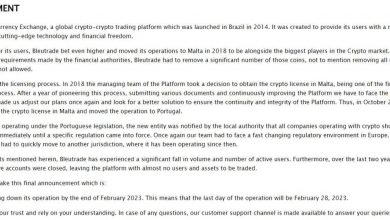Canva for Artists: Designing Showcase-Worthy Art Portfolios

Canva for Artists: Designing Showcase-Worthy Art Portfolios
As an artist, having a portfolio that showcases your work in the most professional and impactful way is crucial. In today’s digital age, a well-designed online art portfolio can be the key to opening doors and attracting potential clients. With Canva, an online graphic design tool, you have all the resources at your fingertips to create a showcase-worthy art portfolio that will leave a lasting impression. In this blog post, we will guide you through the process of using Canva to design your art portfolio.
Why Canva?
If you’re not already familiar with Canva, it’s a user-friendly and intuitive graphic design platform that requires no prior design experience. With its drag-and-drop functionality, expansive library of templates, and diverse range of design elements, Canva empowers artists to unleash their creativity and create stunning portfolios with ease.
Getting Started
The first step in designing your art portfolio with Canva is creating an account. Simply visit Canva’s website and sign up for a free account. Once you’re logged in, you can explore the various features and templates available.
Choosing the Right Template
Canva offers a wide selection of portfolio templates specifically designed for artists. From minimalistic layouts to bold and vibrant designs, you can find a template that best suits your artistic style. Take your time to browse through the options and select a template that appeals to you.
Customizing Your Portfolio
After selecting a template, it’s time to customize your portfolio. Canva provides a comprehensive set of design tools that allow you to personalize every aspect of your portfolio. You can easily upload your artwork, adjust colors, fonts, and layouts, and add your own branding elements.
Frequently Asked Questions (FAQs)
1. Can I use Canva for free?
Yes, Canva offers a free version that gives you access to a wide range of design features, templates, and elements. However, it also offers a paid subscription called Canva Pro, which provides additional benefits such as access to premium templates, advanced design tools, and the ability to upload custom fonts.
2. Can I export my portfolio as a PDF?
Absolutely! Canva allows you to save your portfolio in various formats, including PDF. This enables you to easily share your portfolio digitally or print a physical copy to showcase your work in person.
3. Is Canva suitable for all types of art?
Yes, Canva is suitable for artists across different mediums, whether you’re a painter, photographer, illustrator, or graphic designer. The versatility of Canva’s templates and design tools allows you to adapt and customize your portfolio to showcase your specific type of art.
4. Can I collaborate with others on my portfolio using Canva?
Yes, Canva offers collaboration features that allow you to invite others to work on your portfolio. This is especially useful if you’re collaborating with other artists, such as in a group exhibition or a joint project.
Designing a showcase-worthy art portfolio has never been easier, thanks to Canva. With its user-friendly interface and extensive design capabilities, Canva empowers artists to create visually stunning portfolios that truly reflect their artistic vision. Start using Canva today, and take your art portfolio to the next level!